AD Aquarellist Brushes
These are the fabulous Photoshop Watercolour Brushes I’ve created a bunch of years ago! Improved and expanded through time!
This pack actually includes more than 150 Brushes that realistically emulates Watercolours and Ink Washings without the need of weird and complicated tricks, just paint using the pen pressure and direction combining different brushes to obtain that natural wet effects!
The first impression, besides blowing your mind, could be overwhelming due to the quantity and variety of these high quality brushes (View the PDF Reference Sheet here), so… take your time to practice and find wich ones are your favorites, combine them, experiment, etc.
I’ll be publishing some tutorials, tips and tricks, so stay tuned!
Some examples using ONLY The Aquarellist Brushes:
First update – July, 2015 (version 1.1):
Some major changes with this update: the splatter brushes (38 brushes) have been separated into an individual set that is included inside the ZIP file, also the new 11 ‘extra’ brushes are contained in an individual set and there’s more!… I’ve included two new extra sets of watercolours brushes (the ‘Architect’ set with 19 brushes and the ‘Cul de sac’ set with 9 brushes), the idea behind those small extra packs is to have a few brushes that work pretty well together.
These new sets are the perfect starting point to use The Aquarellist Brushes.
Watch these new extra packs in action:
And more examples created with the Aquarellist Brushes:
Requirements
Most of this brushes & presets were created in Photoshop CC using a Wacom Intuos 4 Tablet.
Tested also in Photoshop CS6 with a Wacom Graphire 4 and a Cintiq Companion Hybrid.
RECOMMENDED SETUP: Photoshop Creative Cloud plus a Wacom tablet.
MINIMUM REQUIREMENTS: Photoshop CS5 + Wacom tablet, but… with this setup do not expect to use the brushes in the exactly same way I created them. Photoshop CS6 is fine for this brushes.
Take note that the Wacom Graphire and Bamboo models has less pressure levels and the absence of some options (Eg.: there’s no TILT option for brushes).
A few more videos with a live preview of the included brushes (these are from version 1.0):
The first quick test using -almost- all the included brushes in version 1.0:
What the purchase includes?
The Aquarellist Brushes ZIP file (78,4 Mb. – 167 Brushes) includes:
- AD_Aquarellist-Brushes_v1.1.tpl (41,7 Mb.) This is the main file with 90 brushes.
- AD_Aquarellist-Brushes_Update-June-2015.tpl (12,4 Mb.) The brand new 11 brushes.
- AD_Aquarellist_Arquitect.tpl (5,89 Mb.) with 19 new brushes.
- AD_Aquarellist_Cul-de-sac.tpl (9,95 Mb.) with 9 new brushes.
- AD_Splatters.tpl (36,7 Mb.) The 38 Splatters.
- Some Help images and the Reference Sheet (PDF)
- A TXT file with the License of use for a Single User (Please, read it!)
Importante: Los clientes en Argentina tienen la opción de realizar sus pagos en efectivo, utilizando Rapipago y/o Pago Fácil, luego de optar por Mercado Pago como método de pago. Verán el costo del producto en pesos (cambio oficial del día) antes de concretar la operación en Mercado Pago.


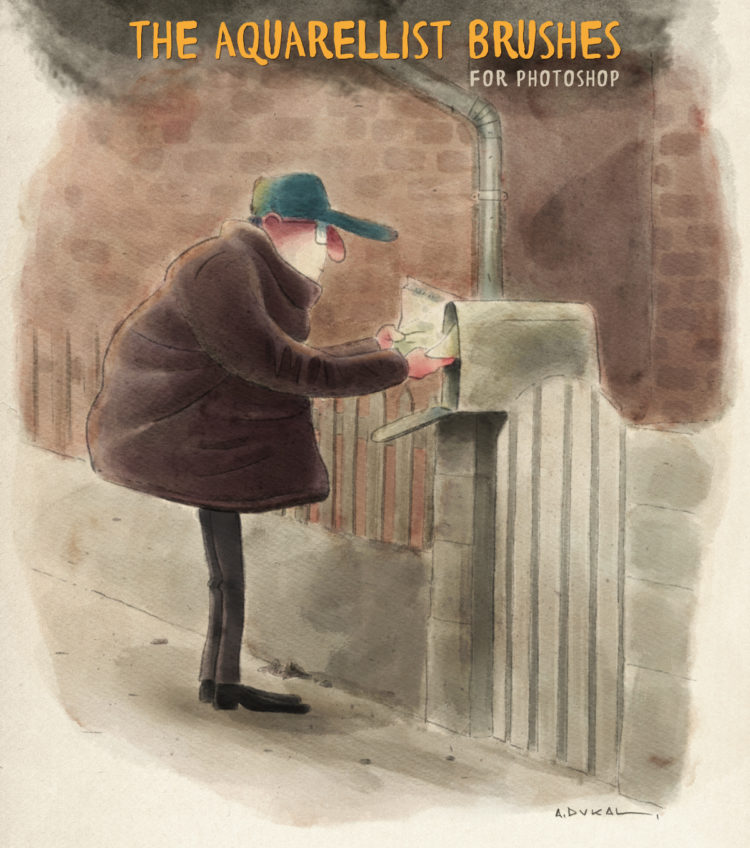

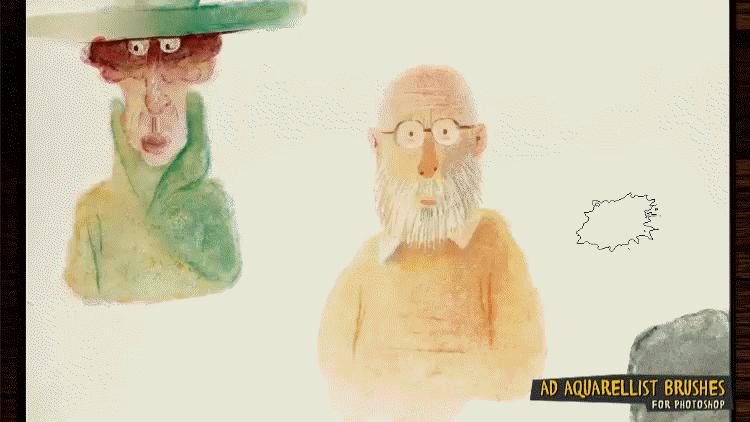

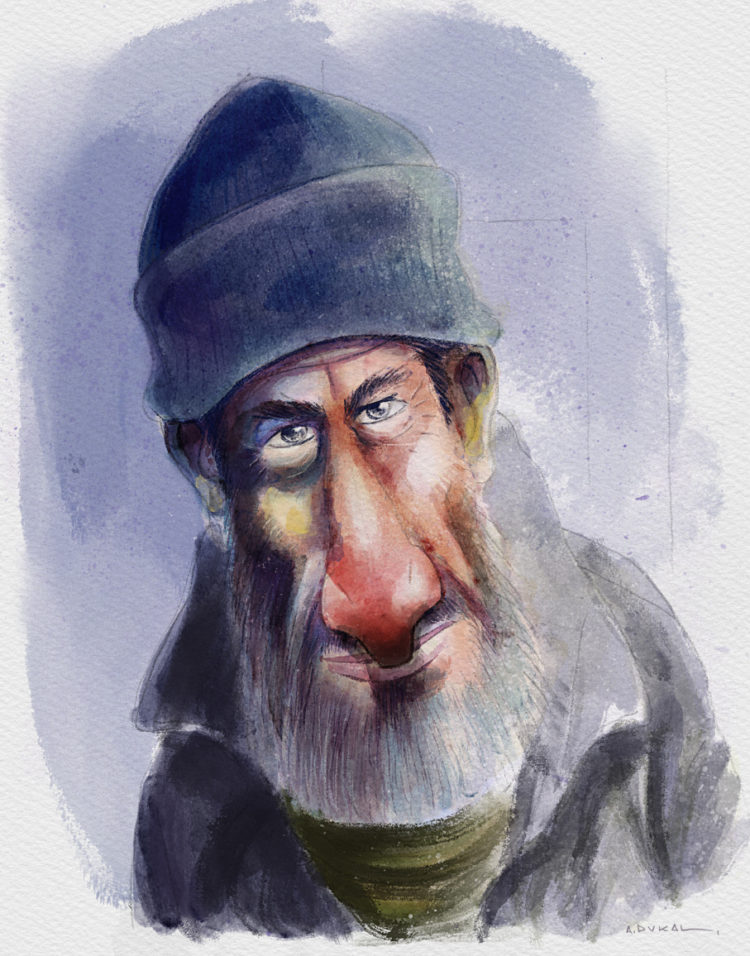

maestro! tus consejos son de mucha ayuda parta quienes empezamos en esto. gracias!
Alex i’m very impress with your approach to illustration and your artistic talent. You’re, indeed an amazing illustrator.
Hola Alex! Quisiera comprar los pinceles pero Pay Pal no me funciona..se puede comprar con tarjeta de credito??
Saludos!
Hola María José. Si tu Paypal es de Argentina no vas a poder utilizarlo ya que Paypal no acepta operaciones entre cuentas de Argentina. Si es Paypal de otro país tendría que dejarte pagar con crédito, hay instrucciones en el sitio de Paypal. Sino, si estás en Argentina, lo mas sencillo es utilizar MercadoPago, que es gratuito y te permite pagar en cualquier Rapipago o PagoFácil (hay instrucciones aquí en la sección FAQs).
Estoy en Chile.Y el problema es que no puedo entrar a Pay Pal porque olvide mi clave y ha sido imposible recuperarla!! vere como lo resuelvo.
Saludos!
These brushes are absolutely amazing. I’ve spent most of the day just playing with them, and I could happily do the same again tomorrow, but I must get back to work–and lucky me, I’ll be using these brushes every chance I get. Thank you for sharing these with the world! I’ll definitely be buying more of your products.
Many many thanks for your kind words Kim!
Updates and new products will arrive after Holidays and quick vacations 😉
hola, me acabo de comprar los pinceles con Pay Pal “El acuarelista Cepillos”.
Cuando puedo tener? gracias! Valentina
hola Alex …acabo de comprar estos pinceles, pero no me llega nada….
Hello. I really really really love your brushes and paneles! Many thanks
¿Sirven estos brush para proyectos de 8000x8000px o más?
Hola Alex,
Quiero comprar los pinceles de acuarela, pero en la página no leo si son válidos para plataforma Mac y CS6. Por favor me puedes confirmar si los puedo instalar.
Muchas gracias
SALUDOS !!
Hola. Cada producto, en su página tiene las especificaciones técnicas. Todos funcionan perfectamente en ambos sistemas operativos (OSx / Win). En el caso de los Aquarellist Brushes PS CS6 está perfecto. Un abrazo!
Hola Alex,
He instalado los pinceles
y son perfectos para mi trabajo !!!!
Enhorabuena por poner estos pinceles a nuestra disposición, son extraordinarios,
Muchas gracias !!!!!!
Un abrazo !!!