AD Pencils Garden
More than 100 Truly Realistic Pencils for Photoshop!
Created to take advantage of the virtues of your Wacom tablet.
This is a set of brush presets for drawing, sketching, shading, smudging, texturing, it includes soft and hard pencils, erasers, blenders and two wonderful watercolour pencils… this is a careful selection I made choosing my best digital pencils after years of brush creation. An exquisite collection that grows from time to time.
Take a look at the reference sheet: AD Pencils Garden – Reference Sheet (PDF 4,6 Mb.)
This was the first test I made after the last update (v1.2 – October 2016):
or watch this old demo with some of the pencils in action (this was Pencils Garden v1.1):
Update 2016 – Version 1.2
This has been a huge update! The package has grown from 37 to 105 Tools.
Please, be advised that I reordered the brushes into sections (The Pencils, Erasers, Shaders, Smudge & Blend, Graphito, Charcoal and Conté) and the old presets actually have a different number and are mixed with the new ones.
Requirements
Most of this brushes & presets were created in Photoshop Creative Cloud (from CC to CC2015.5) using a Wacom Intuos 4 Tablet.
Tested also in Photoshop CS6 with a Wacom Graphire 4 and a Cintiq Companion Hybrid.
RECOMMENDED SETUP: Photoshop Creative Cloud (CC to CC 2015.5) plus a Wacom tablet.
MINIMUM REQUIREMENTS: Photoshop CS5 + Wacom tablet, but… with this setup do not expect to use the brushes in the exactly same way I created them. Photoshop CS6 is fine for this brushes.
Take note that the Wacom Graphire and Bamboo models has less pressure levels and the absence of some options (Eg.: there’s no TILT option for brushes).
What the purchase includes?
The Pencils Garden ZIP file (32 Mb. – 105 Brushes) includes:
- AD_Pencils_Garden_V1.2.tpl (35,9 Mb.) This is the main file with 105 Presets.
- Some Help images. ( Download the Reference Sheet from this link [PDF 4,6 Mb.] )
- A TXT file with the License of use for a Single User (Please, read it!)
Importante: Los clientes en Argentina tienen la opción de realizar sus pagos en efectivo, utilizando Rapipago y/o Pago Fácil, luego de optar por Mercado Pago como método de pago. Verán el costo del producto en pesos (cambio oficial del día) antes de concretar la operación en Mercado Pago.
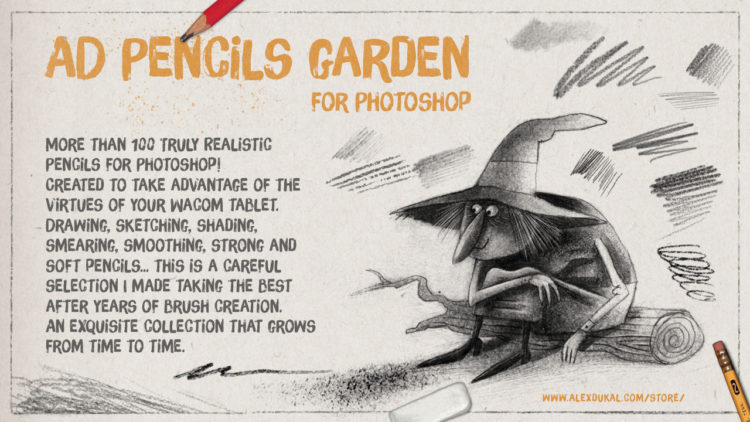
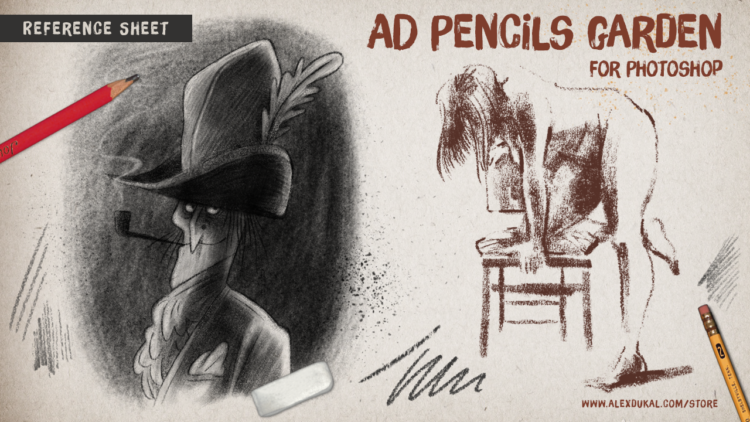
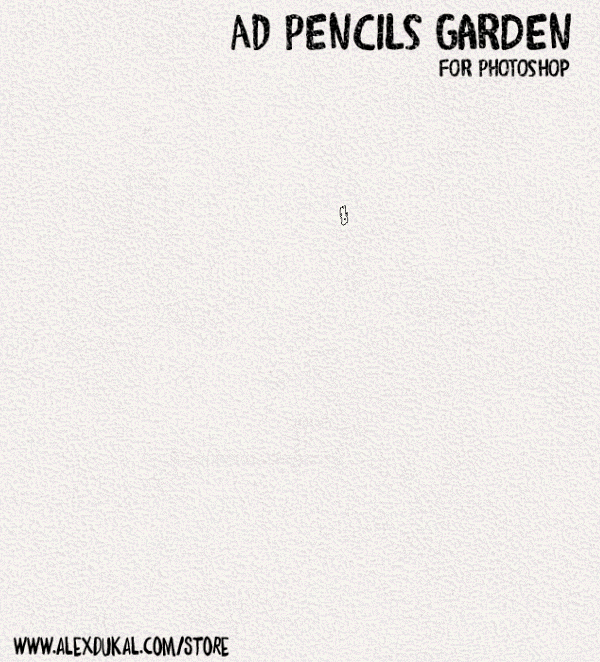

Hola Alex, justo tengo el CS5, lo quiero como hago? por MercadoP? avisame.
Hola Paola. Ahora voy a actualizar la info.
Con CS5, de los 37 presets hay 6 que necesitan ajustes (al menos eso me dió el testeo en mi máquina), es decir, hay 6 pinceles que funcionan pero ni parecidamente a como los hice, o sea que tendré que ajustarlos procurando que respondan igual en CS5, CS6, CC y CC2014 y actualizar el pack, pero eso dudo que suceda inmediatamente, quizás en una o dos semanas. Los extras, que es un archivo aparte, directamente no se puede cargar en CS5, eso era previsible.
Ahora, cuando actualicé la info (mas arriba) pongo los nombres de los pinceles que requieren ajustes, el resto, que no es poco, son aprox. 30 pinceles que funcionan perfectamente. 🙂
Y sí, si no tenés Paypal internacional, MercadoPago, que es muy pero muy sencillo, inclusive, eligiendo Rapipago, te imprimís el cupón y podés pagarlo en un supermercado, kiosko, etc.
Saludos!
Hola Alex:
Acabo de adquirir tus AD Pencils Garden… para los que somos un poco torpes, ¿como se instala?. Ya tengo tu “AD ArtBox Version 1.0.0”. ¿Se añade a ésta paleta o se instala aparte con el “Adobe Extension”?
Ya de paso, también compré los Screetones, si me indicas dónde y cómo se instalan me vas a hacer muy feliz 😉
Aprovecho para felicitarte, eres grande.
Saludos
Hola Pepetto. Me alegra que hayas podido antes de que responda! Ya habrás visto que es algo muy básico y sencillito 😉
De cualquier manera acabo de agregar aquí arriba el instructivo que debería ir adjunto con la descarga pero que evidentemente me olvidé de incluir (para un próximo update).
Saludos y gracias! Que los disfrutes.
Hola de nuevo Alex:
Ya lo conseguí inatalar todo. Si en realidad es muy sencillo, lo que pasa es que como te contaba soy un pelín torpe.
Por cierto, son una pasada!…
Enhoranuena.
Hola Alex
ya hice el pago de unos pinceles pero aun no me llegan como debo de hacer?¿
Hola. ¿Revisaste la carpeta Spam? A vecees los emails de la tienda van a parar ahí, sino, por favor escribime a alexdukal@gmail.com
Gracias!
Hola ya me llegaron Alex, muchas gracias!!!!
Hi Alex!
I found your Brushes Presets while naviganting on internet and I think it looks amazing in the videos! Just bought these set ( pencils garden). But it looks weird here. Some brushes in the Tools preset doesn´t show the texture or smooth format it should have. Does it need some kind of default set of textures or brush formats to work properly? I hope you can help me. Thank you!
Hola Alex!
Consulta, estos pinceles ¿Cuánto costarían para Argentina? ¿$51 o me equivoqué? Y, de ser así, ¿cómo se pueden pagar por Mercado Pago con tarjeta?
Perdón por mis preguntas pero están buenísimos, éste y el de acuarelas!!! ¿Ambos sirven para photoshop CS6?
¡Mil gracias y que tengas un buen 2016!