AD Stippling Brushes
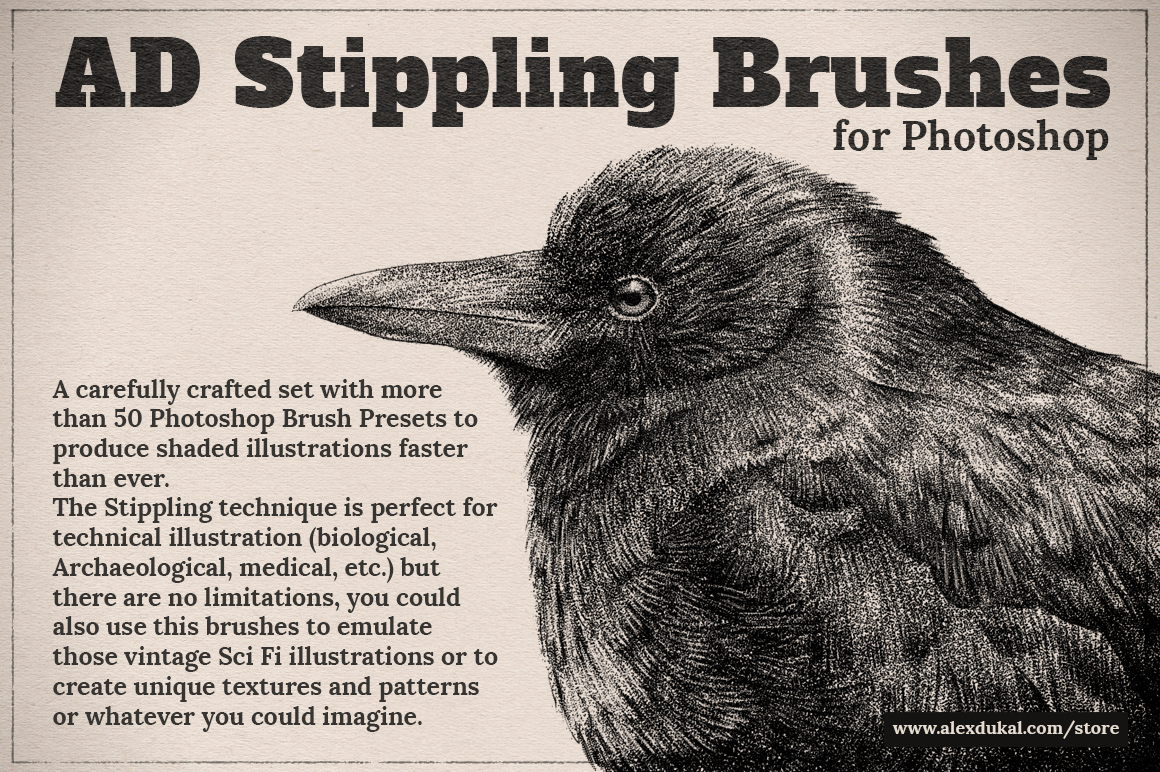
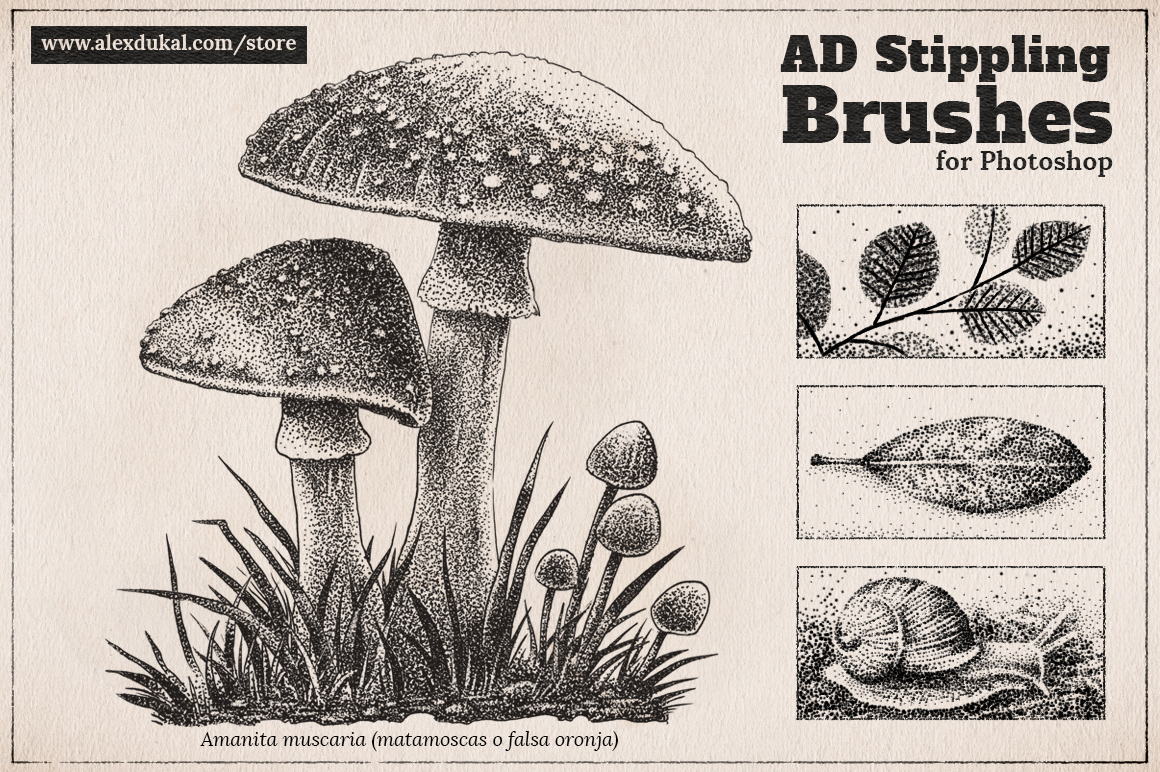
Create stippling effects SO REAL no one will believe you made them in Photoshop!
If you’ve ever browsed through an old science textbook you’ve probably seen stippling.
Stippling was invented by Giulio Campagnola in approximately 1510. By using the same color but different densities and sizes of dots Giulio was able to create the illusion of different shades in illustrations (you can think of stippling as the great-grandfather of halftones).
This set of brushes makes recreating these stippling effects so easy it will seem like magic!
Here are some of the features you’ll love in this pack:
- 50+ Photoshop Brush Presets so you always have the perfect stippling brush.
- Create stippling effects in seconds with the swoop of a brush (instead of having to create the effect one dot at a time).
- Tons of different dot densities and sizes for endless variety.
Organized into 9 sections including: Single Stipple, Stylographic, Shading, Freehand, Cluster, Mottled, Stick Stipple, Subtle, Big Stipple and Color Dynamics (AKA Impressionist Stippling or Pointillism) - Build up layers with ease for rich texture and depth (see the easy to follow diagrams below to see how you could do it – seriously easy!)
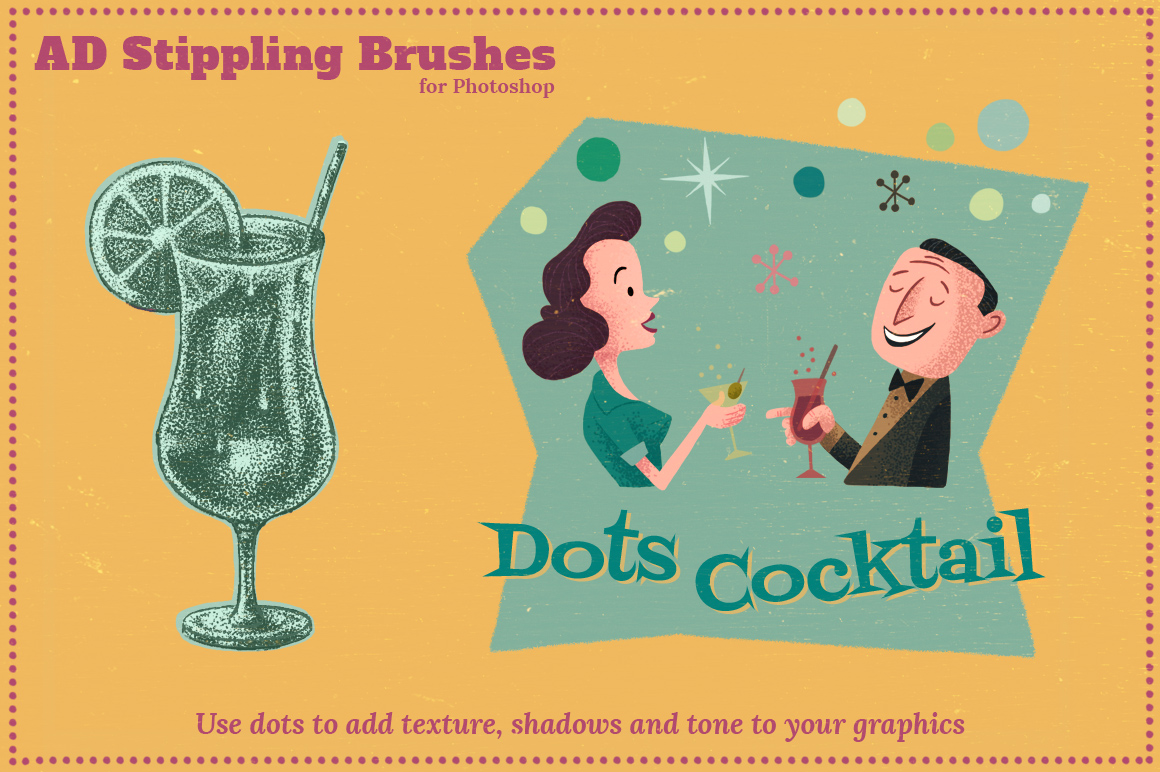
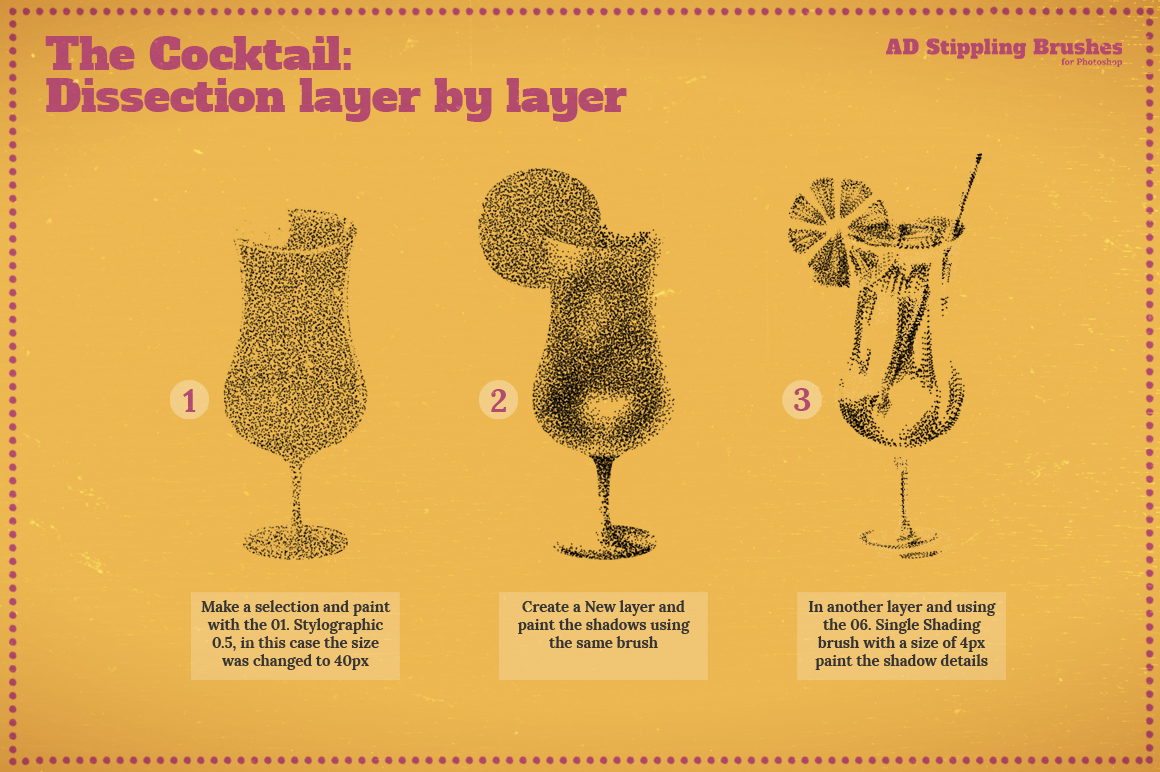
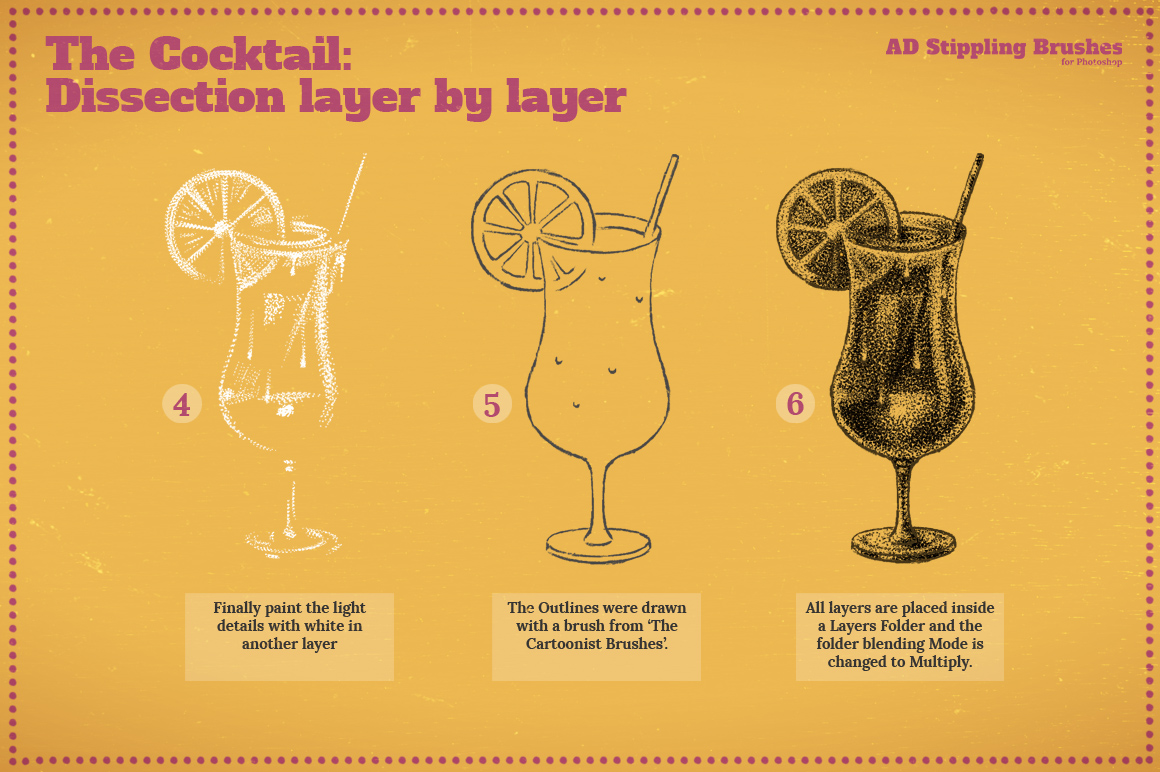
Some more usage examples:

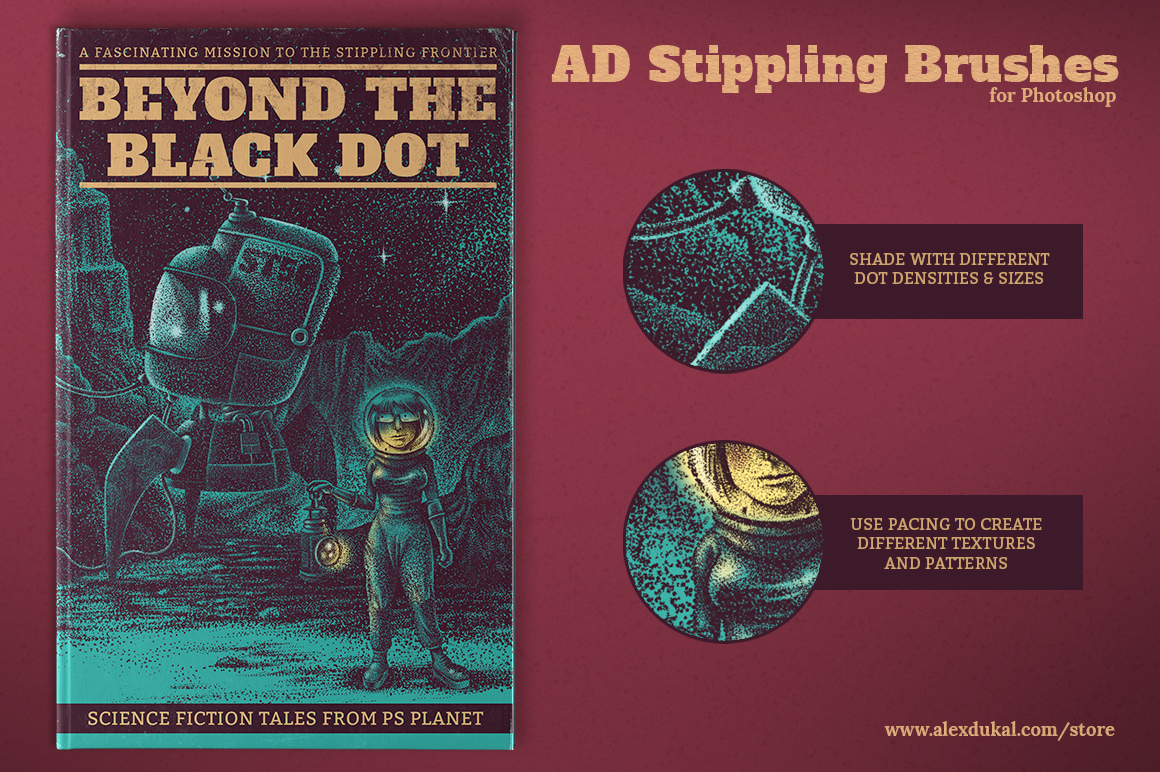
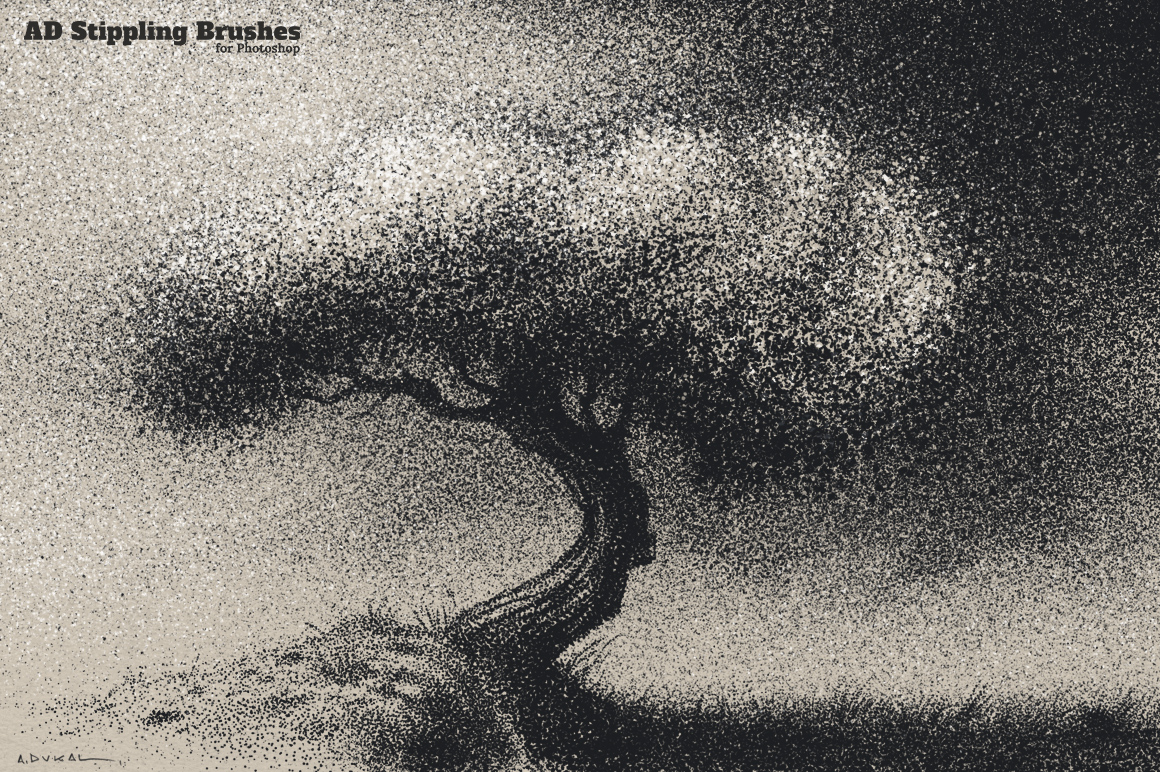
Requirements
This set of tools were made with the latest Photoshop CC, a Wacom Intuos 4 tablet and an old Wacom Graphire 4 using the default configuration. These brushes have also been tested with PS CS5.5 and CS6. Using another combination? The brushes will probably respond a little bit different, so be sure to take care of that.
What the purchase includes?
The AD Stippling Brushes ZIP file (26 Mb. – 167 Brushes) includes:
- AD_Stippling-Brushes.abr (3 Mb.) This is the default brushes file.
- AD_Stippling-Brushes.tpl (28 Mb.) Same brushes but provided as Tool Presets (just in case you’re using an old PS version).
- Some Help images and the Reference Sheet (PDF)
- A TXT file with the License of use for a Single User (Please, read it!)
Importante: Los clientes en Argentina tienen la opción de realizar sus pagos en efectivo, utilizando Rapipago y/o Pago Fácil, luego de optar por Mercado Pago como método de pago. Verán el costo del producto en pesos (cambio oficial del día) antes de concretar la operación en Mercado Pago.